Let’s face it: website reports can look intimidating. But behind all those charts, numbers, and icons is one simple goal—keeping your site safe, fast, and helping your business grow.
At Blimitless, we don’t just send you a report to tick a box. We send you a full health check of your website, and this guide will show you exactly what it all means (without the tech overwhelm).
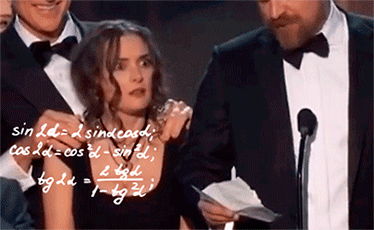
Why Your Website Report Is So Important
Imagine running a store and never checking stock, your front door lock, or customer feedback. That’s what it’s like when you ignore your website maintenance.
Your monthly report helps you:
-
Track performance and user behavior
-
Know what we’ve updated or improved
-
Catch potential problems early
-
Feel confident your site is secure and backed up
Still unsure if it’s necessary? Read Why Website Maintenance Is Critical for Business Success.
Section Breakdown: What You’re Looking At
🔄 Core, Theme & Plugin Updates
Your website runs on WordPress, and that means regular updates to:
-
The WordPress core (the foundation of your site)
-
Your active theme (controls your site’s look and layout)
-
Plugins (add extra features like contact forms, SEO, or security)
Why it matters:
Unupdated software is the #1 way hackers get into websites. Plus, old plugins can break or slow your site.
📌 In Your Report:
You’ll see the number of updates completed during the month.
Example: 21 plugin updates, 1 theme update, 1 core update.
💾 Backups
Backups are your “undo” button. If your site gets hacked, crashes after an update, or breaks due to user error, a backup helps us restore it quickly.
What we track:
-
Number of backups created
-
Date and time of the most recent backup
-
Backup size (helps estimate site complexity)
📌 In Your Report:
90 backups this month. Last backup: August 7 @ 12:14 PM.
Tip: Even though we handle backups, it’s smart to have an off-server copy too (like in Dropbox or Google Drive).
🔐 Security Scans
Each month we scan your site for:
-
Malware
-
Vulnerable code
-
Hidden spam links
-
Known attack vectors
Why it matters:
Even if your site looks fine, it could be silently compromised. Regular scans help us catch issues early—before search engines or visitors notice.
📌 In Your Report:
3 scans completed in July. Status: All clear.
Want to see how fast these issues can become major? Read The Silent Killer: What Happens When Your Website Isn’t Maintained.
🚀 Performance Monitoring
Slow sites lose visitors. Period. That’s why we track key speed metrics:
-
PageSpeed Score (how optimized your site is)
-
YSlow Score (old-school but still useful)
-
Load Time (how long your site takes to appear)
Why it matters:
Every extra second of load time = more people who leave without engaging.
📌 In Your Report:
Speed improved from 7.78s to 0.76s this month.
🌐 Uptime Monitoring (if included)
If enabled on your package, uptime monitoring checks whether your site is live and how often it’s accessible.
Key terms:
-
Uptime: When your site is online and working
-
Downtime: When your site is unavailable to users
-
Response time: How fast the server replies
📌 In Your Report:
Site uptime: 99.9%. No downtime incidents this month.
Why it matters:
Downtime can cost credibility, leads, and Google ranking. We flag it so it can be fixed fast.
📊 User Analytics (via Site Kit or Analytics Tools)
This is your window into how users interact with your site. Even without full Google Analytics, we track:
-
Total users and sessions
-
Bounce rate (how many left without clicking)
-
Most visited pages
-
Top referrers (Google, Facebook, direct visits)
-
Devices used (mobile, desktop)
-
Locations (top countries and cities)
📌 In Your Report:
36,000 users in July. Bounce rate: 44.9%. Most views: Drinks Menu.
Want deeper insights? Read Understanding Google Analytics
📦 Active Plugins, Themes & System Info
We include a snapshot of:
-
Your active theme
-
Installed and active plugins
-
Site size and file usage
-
Server details
Why it matters:
This helps us (and you) know how your site is built, what tools are running, and whether anything seems excessive or outdated.
What To Do With This Report
Here are 5 practical ways to use it:
- See what we’ve done – This proves your site is getting attention.
- Spot red flags early – Bad score? Drop in users? Let’s fix it.
- Plan your marketing – Popular pages = clues to content your audience likes.
- Request improvements – Slow page? Outdated content? Now you know.
- Ask questions – We’re always here to help explain or act on your insights.
5 Real-Life Tips to Protect Your Website Right Now
Even if you’re not on a managed plan, here are things you should be doing:
- Update plugins and themes weekly – Outdated tools are the #1 way hackers get in.
- Back up your site – Use external storage like Dropbox or Google Drive.
- Check your forms – Make sure every lead gets through.
- Test your site speed – Use Google PageSpeed Insights to make improvements.
- Monitor for malware – Free tools like Sucuri can catch hidden problems.
If this feels overwhelming, don’t worry. That’s exactly why Blimitless clients choose us. We manage all this—so they don’t have to.
You’re Not Alone—We’re Here to Help
Don’t worry if you’re still unsure about a metric or score. The great thing about being with Blimitless? You never have to “figure it out” on your own.
This isn’t just a “monthly email.”
It’s your website’s progress report.
It’s your digital safety net.
It’s proof your site is being protected and grown month after month.
📩 Have questions about your latest report?
Reach out—we’ll walk through it with you, anytime.
Understand Your Website. Trust Its Care. Choose B_Limitless
At Blimitless, we turn confusing reports into clear action—and your website into a dependable growth tool.
From updates and backups to speed boosts and security scans, we do more than just keep your site online—we keep it working.
📩 Ready for support you can actually see, not just hope for?
Let’s simplify your site’s success—together.
Contact us today for proactive, transparent website management.
While every effort is made to maintain, monitor, and protect your website as outlined in your monthly maintenance report, no website can be guaranteed 100% free from downtime, technical issues, or unforeseen disruptions. Blimitless is not liable for any data loss, missed traffic, or business interruption resulting from external factors, plugin conflicts, third-party services, or force majeure. Clients are encouraged to maintain their own offsite backups and promptly report any anomalies for faster resolution.

