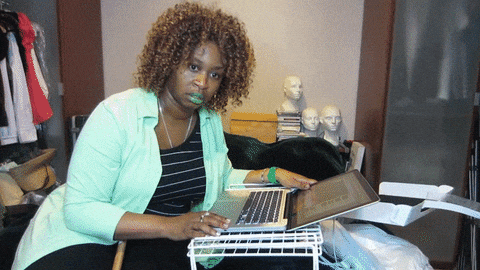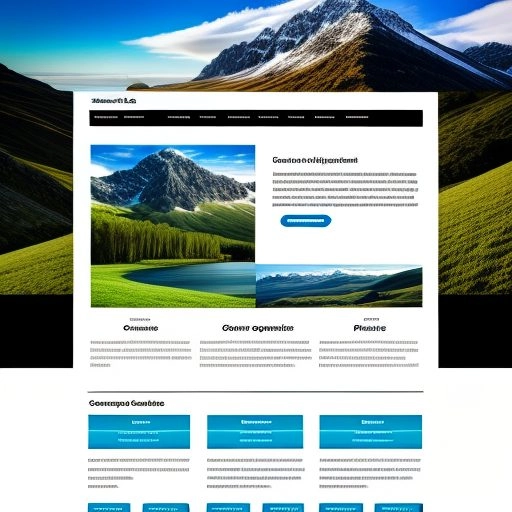Using Your Website as a Growth Tool, Not Just a Brochure
Using Your Website as a Growth Tool, Not Just a Brochure
That’s the power of using your website as a growth tool. With the right setup and upkeep, it works harder for your business.
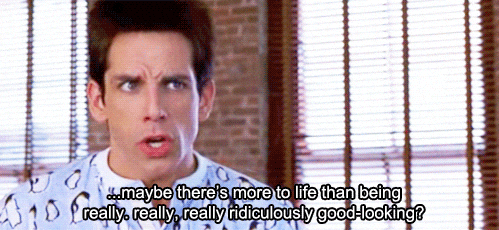
🛠️ What Makes a Website a Growth Tool (Not Just a Brochure)
1. Strong Calls to Action (CTAs)
Your website needs clear next steps:
-
“Get a Quote”
-
“Book a Call”
-
“Download Our Guide”
Use big buttons and easy-to-find links to guide visitors toward action.
2. Lead Magnets & Forms
Offer something valuable—like a free e-book, checklist, or quote—in exchange for email addresses. Use clean, working forms to collect info without losing leads.
3. Regular Content Updates
Blogging isn’t just for show. Every new post is another chance to:
-
Get found on Google
-
Show your expertise
-
Drive traffic that turns into business
This idea ties into why “Why Website Maintenance Is Critical for Business Success” matters—fresh content + healthy site = growth.
🔍 How Growth-Focused Websites Stand Out
Better SEO & Traffic
Google loves websites that are updated, mobile-friendly, and fast. If you’re blogging regularly, fixing broken links, and improving speed, your site can rise in search results—and bring in more organic visitors.
More Leads & Sales
Growth-focused websites don’t just share information. They collect it. A good form and a clear CTA can turn a visitor into a lead within seconds.
Stronger Trust & Credibility
A website that looks modern, works on mobile, and loads fast earns trust. People feel better doing business with companies that take their digital presence seriously. We cover these risks in depth in The Silent Killer: What Happens When Your Website Isn’t Maintained.
5 Simple Tips to Turn Your Site Into a Growth Tool
- Place a CTA on every page
Each page should guide your visitor to take the next step, whether it’s calling, booking, or signing up. - Use a clean, tested form
Make sure it works. Test it regularly to avoid losing leads. - Create a simple lead magnet
Offer something small but useful, like a “Local SEO Checklist” or a “Free Consultation Offer.” - Write one blog post per month
It’s great for SEO, and you can repurpose it into social posts or email content. - Check your site monthly
Look at load times, form functionality, mobile layout, and content freshness.
Why Email & Website Growth Go Hand-in-Hand
Capturing leads on your website is only part of the strategy. Following up with a professional email address—like you@yourdomain.com—builds trust and keeps your brand consistent.
We cover the benefits of proper email hosting in Email Hosting: Why Your Business Needs a Professional Email Address.
Final Takeaways
-
Your website isn’t just a digital placeholder—it’s your best salesperson.
-
With the right CTAs, forms, and fresh content, it becomes a tool for growth.
-
A neglected site risks missed leads, low traffic, and poor first impressions.
-
You don’t have to figure it all out yourself. Blimitless can help you turn your site into the growth engine it was meant to be.
Turn Your Website Into a Growth Engine with B_Limitless
At Blimitless, we don’t just build websites—we help them work smarter for your business.
From lead-generating forms to strategic content updates and performance tuning, we turn your website into a tool that drives real results… not just something that looks good.
Whether you’re ready to grow your traffic, convert more leads, or finally start using your website the way it was meant to be used—we’re here to help.
📲 Contact us today to get started with a website that works as hard as you do.
B_Limitless Services Enquiry
Disclaimer:
The information in this article is intended for general guidance and educational purposes only. Results may vary depending on your website platform, configuration, and business needs. While Blimitless provides professional website maintenance and growth services, we cannot guarantee specific performance or conversion outcomes without a customized strategy. For personalized support, please contact us directly.